MP2 to MP3 Converter
Convert MP2 to MP3 online for free

Choose Files
Or Drag Files Here
Convert to
MP3
Ringtone for Android
Ringtone for iPhone
Audio for PC
M4A
Convert to
MP3
Audio Quality
Low
64 kbps
Good
128 kbps
High
320 kbps
How to Convert MP2 to MP3?
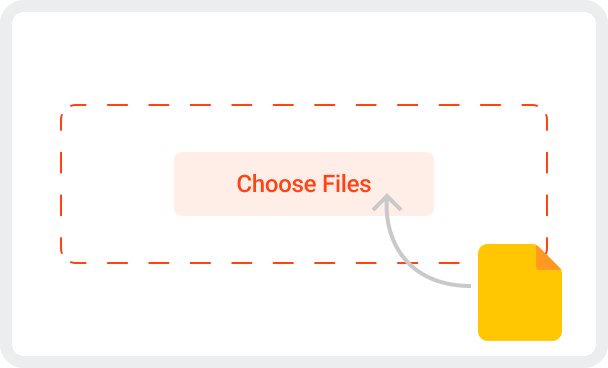
STEP 1
Load any MP2 file
Go to Online-audioconvert.com and simply click on the “Choose File” button. Now, you can browse and load MP2 files to convert to the tool.
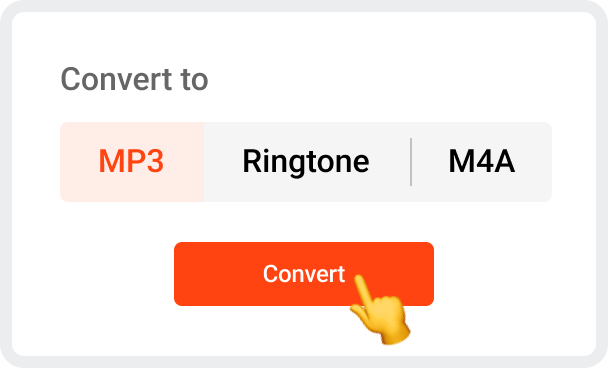
STEP 2
Convert MP2 to MP3
Once MP2 files are loaded, you can select MP3 as a target format and a preferred bit rate for conversion. Click on the “Convert” button to start the process.
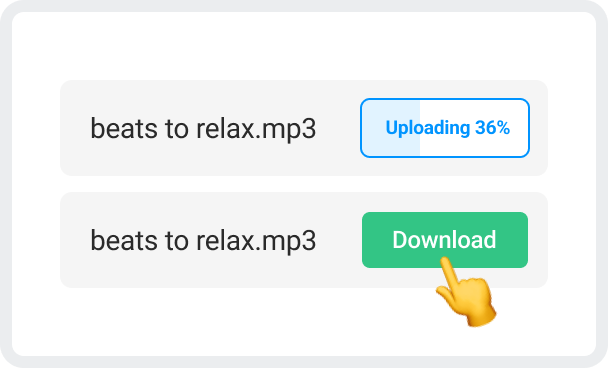
STEP 3
Save MP3 files
Once your MP3 files are ready, you can click on the “Download” button to save them on your system.
Why Choose Online-audioconvert.com?

Free with No Ads
Online-audioconvert.com is a free media converting application that doesn’t display any ads or unwanted pop-ups.

Batch Conversion
It supports an unlimited and batch media conversion. Users can upload multiple media files and convert them in one go.

Fast and HQ results
You can convert media files in a preferred format extremely fast via Online-audioconvert.com and expect high-quality results.
What is an MP2 file?
MP2 is a part of the MPEG network and is owned by the Moving Picture Experts Group. It supports the lossy compression of audio files with a sampling rate of 32-48 kHz and the bit rate of 32-320 kbps. It is an open format and is supported by various media players.
What is an MP3 file?
MP3 is the most common audio format out there that is owned by the Moving Picture Experts Group. It was initially developed in 1991 and is currently used worldwide due to its open nature. Some media players that support it as VLC, iTunes, Windows Media Player, Winamp, and many more.
FAQs
Which is the best MP3 converter online tool?
Online-audioconvert.com is the best free MP3 converter online tool. You can access it on any device and use its premium services to retain your file’s quality.
How to convert MP2 to MP3 for free?
Just head to the Online-audioconvert website, load your MP2 files, and select MP3 as the target media format.
Can MP2 files lose their quality when converted to MP3?
No – if you are using a reliable converter (like Online-audioconvert.com), then the quality of your files will be retained.
Online-audioconvert – Free & Online MP3 Converter

4.5 (245,500 votes)
 Online AudioConvert
Online AudioConvert